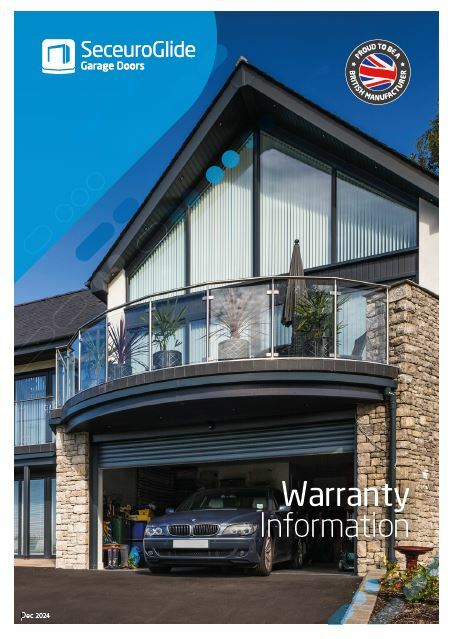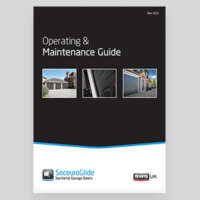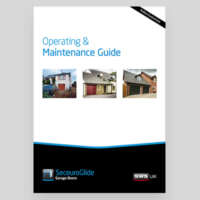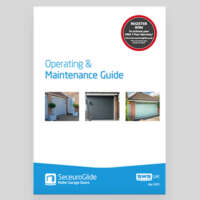It’s important to us that you carry on loving your SeceuroGlide Garage Door. Scroll down to download our handy Operating and Maintenance manuals. Perfect for tips and advice on getting the most from your SeceuroGlide whilst keeping it in top condition.
If you’re experiencing any problems, head over to our FAQs page where we’ve answered some of the most common product queries and technical faults.
Or, to arrange a service or repair, please contact the company that installed your door, or use our Find an Installer tool to search for approved installers in your area.
Warranty Guide
The information in our digital warranty guide has been designed to guide you through the warranty terms included with your SeceuroGlide Garage Door. You'll find useful information on operating and caring for your garage door, plus advice on making a claim if it is not working as it should.
Download the guide here.